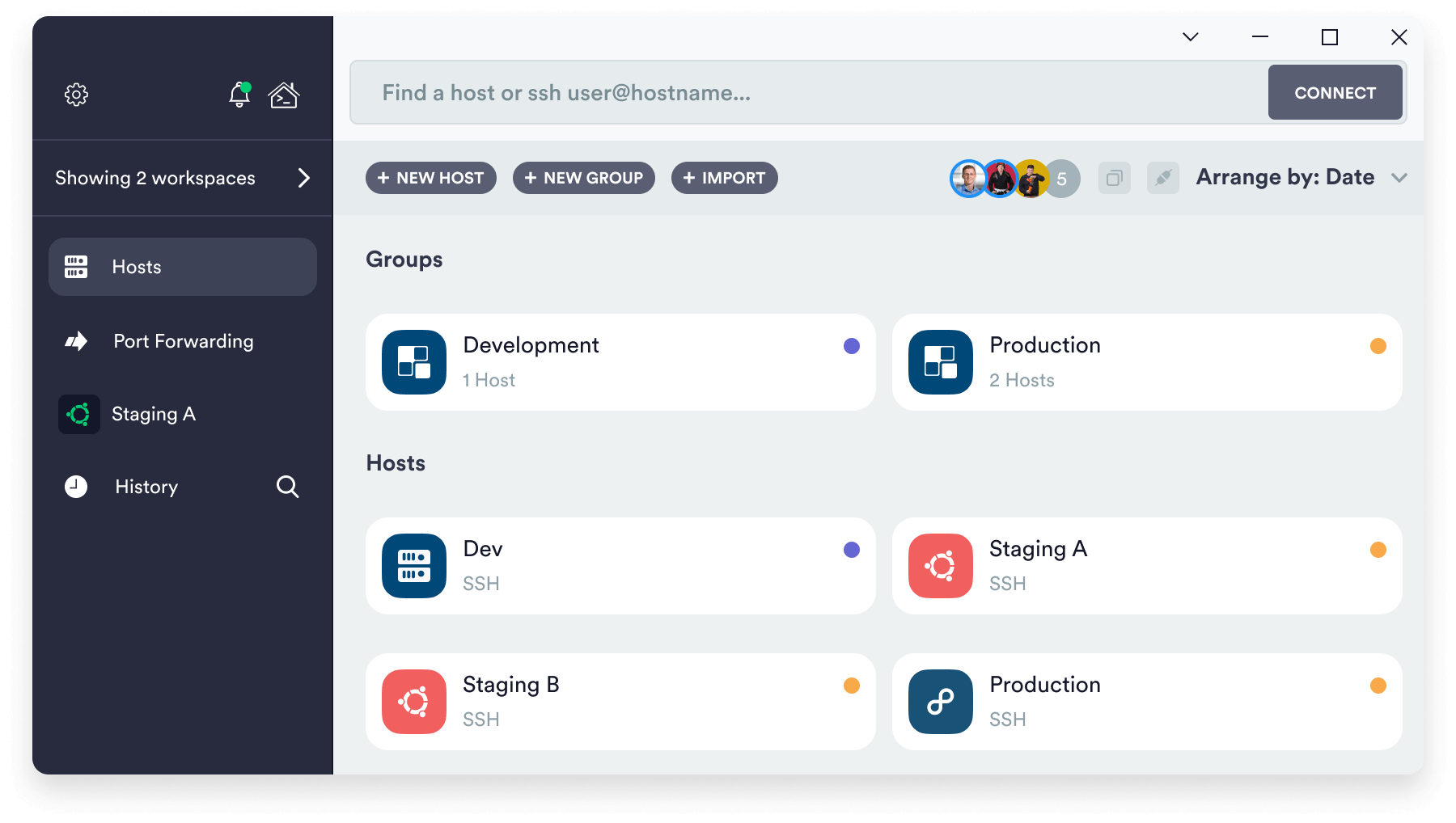一些常见常用的shell命令
常用系统工作命令
echo
|
|
data 参数以‘+’开头
|
|
reboot 重启
poweroff 关机
wget
- -b 后台下载
- -P 下载到指定目录
- -t 最大尝试次数
- -c 断点续传
- -p 下载页面内所有资源,图片视频等
- -r 递归下载
ps
- -a 显示所有进程
- -u 用户以及其他详细信息
- -x 显示没有控制终端的进程
|
|
top
相当于任务管理器
|
|
pidof 查询每个指定服务进程的pid
|
|
kill 杀死进程 killall 杀死服务对应全部进程
|
|
系统状态检查命令
uname 查看内核与系统版本
|
|
uptime 查看负载信息
|
|
free 查看内存使用量
|
|
who 看当前登入主机的用户终端信息
|
|
last 查看所有系统登陆记录
|
|
history
|
|
工作目录切换命令
pwd
|
|
cd
|
|
ls
- -a 查看所有文件包括隐藏文件
- -l 查看文件属性
|
|
文本文件编辑命令
cat (-n可显示行号)
|
|
more 查看长文本
head -n 查看文本前n行 tail -n 查看文本后n行
|
|
tr 替换文本字符
eg:小写变大写:cat anaconda-ks.cfg | tr [a-z] [A-Z]
wc 统计文本行数,字数,字节数
- -l 只显示行数
- -w 只显示单词数
- -c 只显示字节数
|
|
stat 查看文件的存储信息、时间信息
|
|
cut 按列提取文本字符
|
|
differ 比较文本文件差异
- –brief 显示比较后结果,判断是否相同
- -c 描述具体不同
|
|
文件目录管理命令
touch 用于创建空白文件或设置文件时间
- -a 读取时间
- -m 修改时间
- -d atime & mtime
|
|
mkdir 创建空白文件夹 -p递归创建
|
|
cp 复制文件、目录
- 目标文件是目录:把源文件复制到该目录
- 目标文件是普通文件,询问是否覆盖
- 目标文件不存在,正常复制操作
- -p 保留原始文件的属性
- -d 若对象是链接文件,保留“链接文件”的属性
- -r 递归持续复制(用于目录)
- -i 若目标文件存在,询问是否覆盖
- -a 相当于-pdr
mv 剪切或重命名
|
|
rm 删除文件或目录 -r删目录
|
|
dd 用于按指定大小和个数的数据块来复制文件或转换文件
- -if 输入文件名
- -of 输出文件名count
- -bs 设置每个块大小
- -count 要复制块的个数
|
|
file 查看文件类型
|
|
打包压缩与搜索命令
tar 用于对文件进行打包压缩或解压
- -c 创建压缩文件
- -x 解压缩
- -z 用Gzip压缩&解压缩
- -j 用bzip2压缩&解压缩
- -v 显示压缩&解压过程
- -f 目标文件名
- -p 保留原始权限和属性
- -P 使用绝对路径来压缩
- -C 指定解压目录
|
|
grep 在文本中执行关键词搜索
- -b 将可执行文件当作text来搜索
- -c 仅显示找到的行数
- -i 忽略大小写
- -n 显示行号
- -v 仅列出没有关键词的行
|
|
find 查找文件
|
|