在hugo博客调整样式的时候,一直想加个图标嘛,就是像这个苹果小图标
![]()
一开始从主题copy出来的配置文件这个配置项是这样
|
|
我想嘛 底下的站内头像用的是相对地址 src: img/avatar.png ,那这网站的图标不也得来个相对地址?
就上了icon8 找了一个Mando的icon,选svg的格式下载
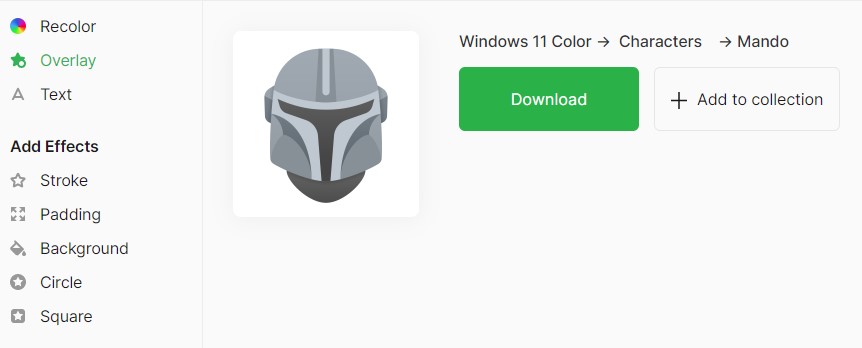
然后把svg文件上传到网站主目录下的assets/icons/文件夹下 配置文件这样写
|
|
然后 hugo -D 一下,看一下变化
噫,what’s the problem, why it’s still the default web page icon?
![]()
好奇怪,这玩意我配置的不对吗还是不能用相对路径定位到?
不想看文档了,干脆打开刚那个有苹果小图标的网页源码看看,这竟然是用的网络地址

这我熟啊,找个网络图床把文件传上去再把直链贴到配置文件不就好了
但是打开最常用的图床网站,只接受jpg跟png文件😳???
愣了一下,再观察下刚才的那个favicon地址
https://www.appleid6.com/wp-content/uploads/2021/10/favicon.svg
这是传到他们自家网站的,那我用的nginx不也能用来当静态文件服务器嘛,知道这个url就好了
看了下我的 nginx-server 配置,root地址是这个
|
|
打开这个public路径,果然是存放静态文件的,hugo -D 生成的博客静态页面也都是存放这个路径下
|
|
img 存放的就是图片吧,打开博客主页,复制图标图片地址,发现正好是这个icon_hu开头的url
https://blog.pos2.fun/img/icon_hu995b6d662f662aa18c1a4fc6ba465cdf_85512_300x0_resize_box_3.png
那简单啊,把svg文件放到这个img路径下,上面需要的图标网络地址不就出来了吗
|
|
然后再 hugo -D 再打开,就能看到小Mando了
![]()
Done!
edited:还是看了一下主题文档,还是有提到的,而且可以设置成本地路径
favicon# Type: string Site favicon path.
For example, if you want to use the favicon in static/favicon.ico, set favicon to /favicon.ico
就是把svg文件放在主目录的static文件夹下就行啦🤩 然后写
favicon: /mando.svg
(还是起个fav.svg名字好点,然后想换文件的话直接替换成同名文件就好了)
